WL-Box2 2.4GHz Gateway

Paglalarawan ng produkto
WL-Box2
2.4GHz Miboxer Gateway and Mi Light Gateway
• An upgraded version of WL-Box1
• Compatible with MiBoxer Mi Light 2.4GHz RF series product
• Smartphone app control
• Support Third Party Voice Control
Model No.: WL-Box2
Category: Gateway
2.4GHz Gateway
Support “Tuya Smart” app remote control Support third party voice control
Product Parameters
Product Name 2.4GHz Gateway
Model No. WL-Box2
Input DC5V/500mA (Type-C)
Transmitting Power 6dBm
RF 2.4GHz
RF Control Distance 30m
Working Temperature -10~40℃
Wireless Technology WiFi-IEEE 802.11b/g/n 2.4GHz
100 Zones control
Group timer switch
Do not disturb ON/OFF
Turn ON/OFF indicator light
Copy another paired remote
APP remote control all group devices
100 zones can be controlled individually; Custom edit zone name (Zone1-Zone16)
Compatible with MiBoxer series 2.4GHz products
It can be used with 2.4GHz lamps, controllers, triac and other devices to experience more functions.
Support third party voice control
Connection Steps
Step 1
Download "Tuya Smart" app
Step 2
On the home page, touch " + " icon in the upper right corner
Step 3
Touch "Lighting" and select "Light Source (BLE+Wi-Fi)"
Step 4
The gateway indicator flashes red, if not, press and hold the " SET " button for 3 seconds
Step 5
The gateway completes the match, touch "Done"
Step 6
Match the code with the device, smart control